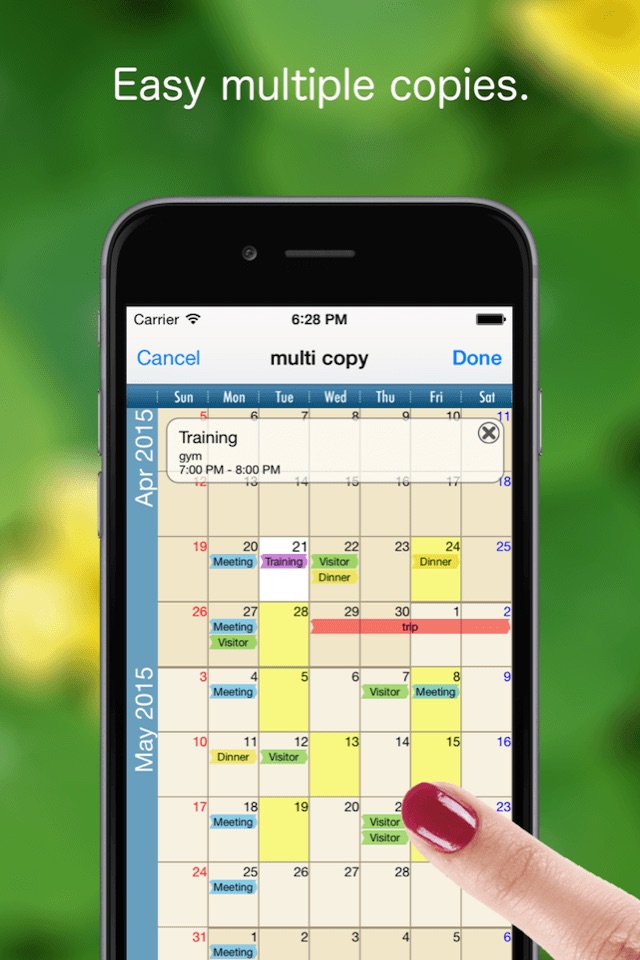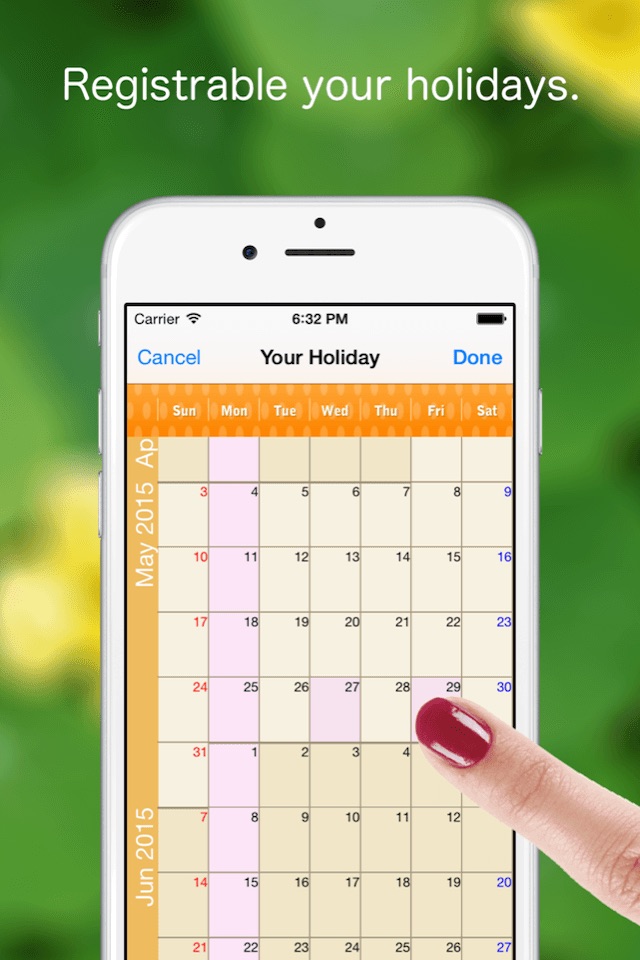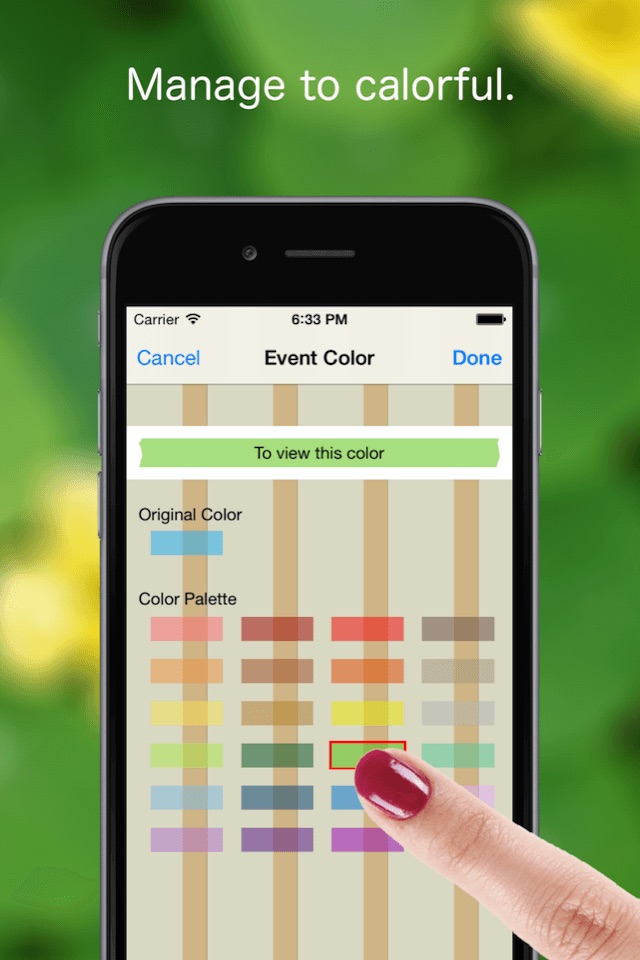send link to app
Kurumaki Calendar app for iPhone and iPad
4.6 (
9856 ratings )
Business
Productivity
Developer: LITTLEN STAR Inc.
1.99 USD
Current version: 2.9.4, last update: 4 years agoFirst release : 10 May 2011
App size: 11.22 Mb
Long seller app in Japan since 2011.
・ You can see the current month and the following month continuously.
・ Your schedule will not be divided by the month boundary.
・ You always see yours appointments through six weeks.
・ Calendar color selection settings.
・ Event color selection settings.
・ Settings for change of color pallete of Calendars and individuals Events.
・ Customizable Calendar display range
Pros and cons of Kurumaki Calendar app for iPhone and iPad
Kurumaki Calendar app good for
A simple, beautyfull and usable replacement for my calendar app .. Nice <3
Its the best calendar application for people who love to work with moth view! Im also using Week Cal and Fantastical, which are also good calendar apps, but none of them is so brilliant like Kurumaki Cal :D
Perfect calendar app, exactly what i was looking for!! I use it all the time!
It would be great if:
1. I can invite somebody to share my schedule.
2. When an address was entered, I can press the address and bring me to Apple Map or Google Map.
3. I have options of weekly views and daily view.
4. It has todays date on the icon.
Over all its a good app. I use it everyday. Love the monthly view that I can see the events right on the day. Keeps on the good work. Hopefully I can see all my wishing list comes true from the next update.
The six week overview, colour coding, and continuous scroll have completely won me over. Many thanks to the developer for making long term planning easier!
Love the app! Only request is to add more background design options or the ability to create your own (colors or with a personal photo).
Some bad moments
Nul, les données s effacent toute seule. Impossible de conserver l historique.
Very bad. The events have been deleted by the app. It s impossible to conserv the past events more than a month. Awfull!
I wish it had the option of inviting others to events...
Otherwise does the same as the iPhone calendar with a few additional tricks...
i hate switching between months, especially the first and last weeks. for someone who makes plans one week at a time, but always with an eye a week or two ahead, this app is ideal.
i do wish for a landscape orientation, especially when typing in appointments. it would also be nice if i could modify the default colors -- like save a color of my choice as a default color on the palette, removing some of the pre-programmed ones that i dont use.
Love it! More options for scheduling repeating events would be helpful... Every 3rd week, etc.
This is the best with the best looking software Ive ever used!
This calendar view pulls information directly from your device calendar, which means it syncs directly to your iCloud.
It presents the information in a beautiful, easy-to-read, easily scrolling timeline that is simple to work with.
A few of the themes have a comfortable color balance and texture that I quickly adopted.
The ease of this interface actually makes it annoying to go back to the default month by month view with the limited appointment info that it presents.